How to install Minecraft resource packs
Download
First you need to download the resource pack / texture pack, open the folder into which you downloaded the resource pack zip file, select it and copy the .zip file.
Open resource pack folder
Next you will need to open the minecraft resourcepacks folder so you can then paste the zip file into it.

To open the resource pack folder either click on the 'Open resource pack folder' in Minecraft or navigate to the folder %appdata%\.minecraft\resourcepacks
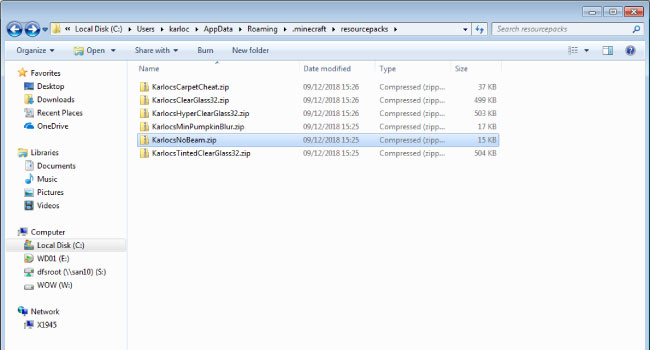
Paste new resource pack
Paste in the previously copied resource pack into the resource pack folder.
If you are still in the resource packs screen in game after you have copied in the new resource pack you will need to exit this screen and then return to it before the newly added resource pack will show.
Activate resource pack
Move the resource pack from left side to the right side to activate it.